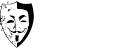VPN4All
 Website: www.vpn4all.com
Website: www.vpn4all.com
Price: From $7 / Month. (If purchased via 12-month plan) Accepts Bitcoins.
Coupon / Discount:
Our Rating: – N/a
Protection: N/a
Software / GUI: N/a
Features: N/a
Speed: N/a
Ease of Use: N/a
Service Overview and Reviews
NOTE: VPN4ALL IS NO LONGER IN OPERATION
Protocols: OpenVPN, PPTP, IPSec/L2TP
Service: VPN4All provides a paid OpenVPN service with multiple servers in 50+ countries (80+ cities) with 10000+ IP addresses. You also get 1 Fixed IP included with each VPN account.
One-click Server and IP switching (absolutely free & unlimited). The client software is excellent and very user friendly.
P2P and file sharing is permitted on servers in certain locations, marked “P2P” (in yellow) in their server list. These include secure and anonymous VPN servers that are located in: Bulgaria, China, Estonia, Germany, Latvia, Lithuania, Romania and Russia. Note:There are NO P2P servers in the USA.
They are pretty hot on this and if you are connected via a ‘No-P2P’ server you may even find some torrent related sites blocked.
Includes Port Forwarding to improve file sharing/P2P and Stunnel SSL to get around restrictive firewalls like the China Firewall. And you can force change your IP on the fly without breaking your VPN connection.
With any plan you can connect with an unlimited number of devices so all your gadgets are covered.
Top rated VPN4All mobile apps for Android and iOS phones can be purchased separately or heavily discounted with any subscription to VPN4ALL’s full service.
New service: CryptoBrowser – a Free Encryption Tool for any Webmail or Social Media Messaging.
There is a trial account available and an unconditional 30-day money back guarantee.
Privacy: They don’t store any information or keep logs because the VPN4ALL VPN Server Network is operated off-shore and there are no laws that obligate them to keep logs on their customers.
BitCoin payment system for anonymous payments.
Note: VPN4ALL gathers information about actual bandwidth usage per license number in order to control their pricing plans only. However, they do not cache, collect or store a user’s originating IP address or store information about which servers or the IP addresses on the VPN4ALL server network a user has connected to at a particular time or in general.
VPN4ALL Speed Test Results
VPN4All Speed Test
Below you can see our testing results for VPN4All. For more details of how we conduct our speed tests go to VPN Speed Tests.
Test PC #1 – United States – OS (Mac OSX) – ISP (Cox)
| SpeedTest.net (Iron) | Location | Ping | Download | Upload |
| Not Using VPN | United States | 23 | 18.14 | 7.35 |
| OpenVPN | Netherlands | 168 | 4.76 | 9.15 |
| OpenVPN | United States | 92 | 15.07 | 9.75 |
| OpenVPN | United Kingdom | 172 | 7.81 | 9.41 |
| OpenVPN | Germany | 174 | 5.30 | 8.34 |
| OpenVPN | Canada | 98 | 9.16 | 8.78 |
| Download Test (Curl) | Location | File Size | Av. Speed/sec | Time/mins |
| Not Using VPN | United States | 620M | 1453K | 07:16 |
| OpenVPN | Netherlands | 620M | 703K | 15:02 |
| OpenVPN | United States | 620M | 1238K | 08:32 |
| OpenVPN | United Kingdom | 620M | 756K | 13:59 |
| OpenVPN | Germany | 620M | 627K | 16:52 |
| OpenVPN | Canada | 620M | 697K | 15:10 |
| P2P Test (Transmission) | Location | File Size | Av. Speed/sec | Time/mins |
| Not Using VPN | United States | 729.1Mb | 1.53Mb | 07:47 |
| OpenVPN | Germany (P2P) | 729.1Mb | 1.04Mb | 11:41 |
| OpenVPN | Estonia (P2P) | 729.1Mb | 1.08Mb | 11:18 |
| OpenVPN | Latvia (P2P) | 729.1Mb | 0.21Mb | 58:19 |
| OpenVPN | Seychelles (P2P) | 729.1Mb | 0.84Mb | 14:39 |
Test PC #2 – United Kingdom – OS (Win 7) – ISP (Sky)
| SpeedTest.net (Firefox) | Location | Ping | Download | Upload |
| Not Using VPN | United Kingdom | 32 | 10.56 | 0.94 |
| OpenVPN | Netherlands | 49 | 9.78 | 0.87 |
| OpenVPN | United States | 116 | 6.23 | 0.85 |
| OpenVPN | United Kingdom | 41 | 9.81 | 0.88 |
| OpenVPN | Germany | 52 | 9.79 | 0.87 |
| OpenVPN | Canada | 130 | 6.62 | 0.98 |
| Download Test (Curl) | Location | File Size | Av. Speed/sec | Time/mins |
| Not Using VPN | United Kingdom | 620M | 1241k | 08:31 |
| OpenVPN | Netherlands | 620M | 838k | 12:37 |
| OpenVPN | United States | 620M | 902k | 11:30 |
| OpenVPN | United Kingdom | 620M | 1014k | 10:14 |
| OpenVPN | Germany | 620M | 870k | 12:09 |
| OpenVPN | Canada | 620M | 710k | 14:55 |
| P2P Test (uTorrent) | Location | File Size | Av. Speed/sec | Time/mins |
| Not Using VPN | United Kingdom | 695Mb | 1.1Mb | 10:22 |
| OpenVPN | Germany (P2P) | 695Mb | 1.0Mb | 11:40 |
| OpenVPN | Latvia (P2P) | 695Mb | 0.81Mb | 14:47 |
| OpenVPN | Seychelles (P2P) | 695Mb | 0.61Mb | 18:34 |
Tips: Urls with the word “torrent” are blocked on their non-P2P servers. This is a bit over the top in our opinion, but may be a flawed filter configuration (perhaps blocking “torrent” instead of “.torrent”?). But in any case, you can get around this in many instances by using the https:// version of a website instead of http://, if the site has it available. For example, http://torrentfreak.com is blocked, but https://torrentfreak.com works.
If you can’t connect to a server, try switching the software settings to TCP. Everything is UDP by default, which can sometimes have difficulty with the initial connection/handshake.
There’s a handy function on the software you can enable which allows you to change IP addresses while connected to a particular server.