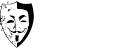Proxy.sh
 Website: www.proxy.sh
Website: www.proxy.sh
Price: $7.50 / Month (If purchased via 12-month plan) Accepts Bitcoins.
Our Rating: – N/a
Protection: N/a
Software / GUI: N/a
Features: N/a
Speed: N/a
Ease of Use: N/a
Service Overview and Reviews
NOTE: PROXY.SH IS NO LONGER IN OPERATION
Protocols: OpenVPN, PPTP, L2TP
Service: Proxy.sh provides an unlimited bandwidth VPN service with 300+ servers in up to 57 countries depending on the package you take. The Quick package ($2/month) has just 2 countries, US and Ukraine, the Basic package ($5/month) includes those and adds 4 more countries, Germany , Netherlands, France and UK.
The Solid package ($10/month), which we tested, has the full 57+ countries and there’s also a Pro package ($20/month) with access to multi-hop technology for the real addicts.
Software is available in Windows, Mac, Linux, iOS and Android. You can use the standard PPTP or OpenVPN installs, use Viscosity or use Proxy.sh’s unique Safejumper software.
This is a really useful client where you can easily switch servers, auto start and reconnect and check the status of your connection.
Based in the Seychelles, Proxy.sh take your privacy very seriously and they are the first VPN provider to launch a transparency report, publishing all takedown and user data requests.
Proxy.sh Speed Test Results
Proxy.sh Speed Test
Below you can see our testing results for Proxy.sh. For more details of how we conduct our speed tests go to VPN Speed Tests
Test PC #1 – United States – OS (Ubuntu 12.10) – ISP (Cox)
| SpeedTest.net (Firefox) | Location | Ping | Download | Upload |
| Not Using VPN | United States | 38 | 28.26 | 10.16 |
| Using VPN Software | United States | 57 | 23.85 | 8.21 |
| OpenVPN | United Kingdom | 153 | 10.49 | 6.71 |
| OpenVPN | Mexico | 83 | 13.29 | 6.43 |
| OpenVPN | Sweden | 189 | 8.95 | 4.03 |
| OpenVPN | New Zealand | 174 | 22.01 | 6.65 |
| Download Test (Curl) | Location | File Size | Av. Speed/sec | Time/mins |
| Not Using VPN | United States | 897M | 2840k | 05:23 |
| Using VPN Software | United States | 897M | 2239k | 06:50 |
| OpenVPN | United Kingdom | 897M | 1576k | 09:42 |
| OpenVPN | Mexico | 897M | 2342k | 06:32 |
| OpenVPN | Sweden | 897M | 733k | 20:51 |
| OpenVPN | New Zealand | 897M | 2124k | 07:12 |
| P2P Test (uTorrent) | Location | File Size | Av. Speed/sec | Time/mins |
| Not Using VPN | United States | 883Mb | 2.57Mb | 05:43 |
| Using VPN Software | United States | 883Mb | 2.45Mb | 06:00 |
| OpenVPN | United Kingdom | 883Mb | 2.10Mb | 07:01 |
| OpenVPN | Mexico | 883Mb | 2.09Mb | 07:02 |
| OpenVPN | Sweden | 883Mb | 2.20Mb | 06:42 |
| OpenVPN | New Zealand | 883Mb | 2.22Mb | 06:37 |
Test PC #2 – United Kingdom – OS (Win 7) – ISP (Sky)
| SpeedTest.net (Firefox) | Location | Ping | Download | Upload |
| Not Using VPN | United Kingdom | 34 | 10.57 | 0.98 |
| Using VPN Software | United Kingdom | 32 | 9.81 | 0.88 |
| OpenVPN | United States | 122 | 8.71 | 0.86 |
| OpenVPN | Netherlands | 46 | 10.01 | 0.90 |
| OpenVPN | Germany | 52 | 9.35 | 0.89 |
| Download Test (Curl) | Location | File Size | Av. Speed/sec | Time/mins |
| Not Using VPN | United Kingdom | 888M | 1192k | 12:42 |
| Using VPN Software | United Kingdom | 888M | 1003k | 15:06 |
| OpenVPN | United States | 888M | 868k | 17:26 |
| OpenVPN | Netherlands | 888M | 995k | 15:13 |
| OpenVPN | Germany | 888M | 1124k | 13:28 |
| P2P Test (uTorrent) | Location | File Size | Av. Speed/sec | Time/mins |
| Not Using VPN | United Kingdom | 895Mb | 1.2Mb | 12:27 |
| Using VPN Software | United Kingdom | 895Mb | 1.0Mb | 13:46 |
| OpenVPN | United States | 895Mb | 0.82Mb | 18:05 |
| OpenVPN | Netherlands | 895Mb | 1.0Mb | 14:23 |
| OpenVPN | Germany | 895Mb | 0.94Mb | 14:03 |
Tips: We found speeds much quicker using UDP rather than TCP
Note: The handshake protocol (MSCHAP_V2) used by many PPTP connections has been cracked and therefore PPTP could now be considered unencrypted. For maximum security use OpenVPN or L2TP.