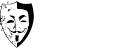CactusVPN
 Website: www.cactusvpn.com
Website: www.cactusvpn.com
Price: From $3.20 / Month. (If purchased via 12-month plan) Accepts Bitcoins.
Our Rating – 80%
Protection: 4/5
Software / GUI: 4/5
Features: 4/5
Speed: 4/5
Ease of Use: 4/5
Service Overview and Reviews
Protocols: PPTP, L2TP/IPsec, Open VPN and SSTP. Also have Softether and IKEv2
Service: CactusVPN is an ‘offshore’ VPN service with 23+ servers in up to 14 countries.
You can opt for servers in just the US or UK. Or you can opt for the full package of all 14 server locations plus Smart DNS.
New Smart DNS option. No manual setup. Just enter your Smart DNS key, choose the DNS server that is closer to your location and enable Smart DNS.
Gain access to websites that are normally restricted to US and UK residents only. Unblock Hulu, Netflix, Pandora, ABC, BBC, ITV and other media websites without speed loss.
There is a 24 hour free trial and 30 day money-back guaranteeand they allow up to 5 simultaneous connections per account.
The Windows client software is neat and slick allowing easy selection of country, server and protocol. There is an auto-reconnect option and an application killer to close programs you don’t want to keep running if the VPN connection drops unexpectedly.
Software versions are also available for Linux, iOS and Android.
Privacy: CactusVPN have a no logs policy, so keep no logs at all. They are an offshore company based in Moldova. See their Policy/Terms/FAQ
Our Thoughts: Cactus VPN provides a small server network that has plenty of speed for watching streaming media, etc. With P2P allowed on the Netherlands servers and servers in the US and UK this is a decent VPN service. For US and UK TV and movies go for the smart DNS option. If all you want is fast P2P downloads go for the NL servers option. For best value take the full VPN + Smart DNS package.
CactusVPN User Reviews
Summary
Reviews
I had the same problem – the connection kept dropping out, thus leaving me exposed. I mentioned my previous vpn service to them, whose software had never done that, and they suggested that the other vpn’s software had and I just didn’t know about it. What a bunch of bullshitters. Stay far away from cactus vpn.
Man, I used them for months but I wasn’t satisfied. It broke my internet connection so I had to restart and reformat it again. Another thing is that, it kept on logging. I don’t know what exactly the problem was. So I did a lot of research, spent a lot of money just to find the best VPN, I found out https://ironsocket.com — The good thing I like about them is that they guarantee zero-log policy. They also provide what cactusvpn provides like VPN, DNS proxy, HTTP, SOCKS5, Unblock-us, etc. IronSocket is more of the buck.
They allow P2P traffic but they block all The Pirate Bay’s trackers, so your only chance are private trackers with all their inconveniences (begging for invites, keeping unrealistic ratios, etc). If you are looking for a VPN for torrenting this is not for you.
Hi Friends,I am back from tehran,as u know in iran Internet is
under government view,and we are forced to use VPN Services for no permition
to tracking our data(As u know better VPNs With change Or Hide My IP In internet do this wonderful job for us).For this purpose we(Iraniain)are VPN
Perfessionalist;)…For example i test more over 20 VPN Not
Speed,stability,trusteeship,price and,,,,,,
and there is a circle between us,when one provider act best,yes best
that is for it’s capability.
Frined i say you if you test cactus never you be disappointed.because
I and my friend doesn’t.
Cactus,thanks from your safe road made for us and hope to bring us to
The best even with BIG CACTUS
Best Provider+Best Perfessionals+best Customers =====>CACTUS FAMILY)
Very nice VPN, the client is easy to use and there are 3 servers to choose from (US, UK, NL). From the US, the servers in the US and UK worked well, the NL server did not while I was testing it. Also, my upload speeds seemed a bit throttled after a few minutes which I could not seem to resolve. The biggest problem beyond the upload speed was that the IP is blocked across the web by OctoNet HTTP filter. Which means websites block you from accessing them… which sorta defeats the purposes of using a VPN.
Worked well, but I’m going to keep looking.
Please rate this VPN from your own experience via the form below:-
CactusVPN Speed Test Results
CactusVPN Speed Test
Below you can see our testing results for CactusVPN. For more details of how we conduct our speed tests go to VPN Speed Tests.
Test PC #1 – United States – OS (Ubuntu 11.10) – ISP (Cox)
| SpeedTest.net (Chromium) | Location | Ping | Download | Upload |
| Not Using VPN | United States | 29 | 24.13 | 6.96 |
| OpenVPN | US | 90 | 15.50 | 6.52 |
| OpenVPN | Netherlands | 176 | 11.79 | 6.57 |
| OpenVPN | United Kingdom | 166 | 9.19 | 2.91 |
| Download Test (Curl) | Location | File Size | Av. Speed/sec | Time/mins |
| Not Using VPN | United States | 620M | 1687K | 06:16 |
| OpenVPN | US | 620M | 1450K | 07:17 |
| OpenVPN | Netherlands | 620M | 1562K | 06:46 |
| OpenVPN | United Kingdom | 620M | 934K | 11:19 |
| P2P Test (Deluge)* | Location | File Size | Av. Speed/sec | Time/mins |
| Not Using VPN | United States | 695Mb | 1.70Mb | 06:49 |
| OpenVPN | Netherlands | 695Mb | 1.61Mb | 07:10 |
Test PC #2 – United Kingdom – OS (Win 7) – ISP (Sky)
| SpeedTest.net (Firefox) | Location | Ping | Download | Upload |
| Not Using VPN | United Kingdom | 32 | 10.56 | 0.94 |
| PPTP | US | 130 | 5.5 | 0.85 |
| PPTP | Netherlands | 53 | 10.07 | 0.81 |
| PPTP | United Kingdom | 47 | 10.17 | 0.77 |
| Download Test (Curl) | Location | File Size | Av. Speed/sec | Time/mins |
| Not Using VPN | United Kingdom | 620M | 1241k | 08:31 |
| PPTP | US | 620M | 880k | 12:01 |
| PPTP | Netherlands | 620M | 1152k | 09:10 |
| PPTP | United Kingdom | 620M | 1134k | 09:19 |
| P2P Test (uTorrent)* | Location | File Size | Av. Speed/sec | Time/mins |
| Not Using VPN | United Kingdom | 695Mb | 1.1Mb | 10:22 |
| PPTP | Netherlands | 695Mb | 1.0Mb | 10:50 |
*P2P only allowed on NL server
Tips: In the process of preparing for these tests, OpenVPN seemed to provide slightly faster connections than PPTP when initially checking Speedtest.net. We tested both though for variety.
Note: The handshake protocol (MSCHAP_V2) used by many PPTP connections has been cracked and therefore PPTP could now be considered unencrypted. For maximum security use OpenVPN or L2TP.