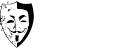BTGuard
 Website: www.btguard.com
Website: www.btguard.com
Price: $9.95 / Month
Our Rating: – 65%
Protection: 4/5
Software / GUI: 3/5
Features: 3/5
Speed: 2.5/5
Ease of Use: 5/5
Visit Site
Service Overview and Reviews
Service: BTGuard comes in two flavors (and prices):-
As a Bittorrent Proxy – BTGuard’s paid proxy service ($6.95 / Month), through which you pass your download traffic, hides the IP-addresses of its users from the public and any tracking will see the BTGuard IP address rather than your own and therefore your identity effectively stays hidden from view.
As a VPN Service – BTGuard’s VPN service ($9.95 / Month), operates much like any other VPN, securing your internet connection and rendering your web browsing and other net services anonymous. The server network is limited to Canada, Netherlands(EU) and Singapore so pick the nearest server to your location, P2P downloads should then be at least reliable and secure.
Privacy: BTGuard does not log customer IP addresses or customer usage. See their Policy/Terms/FAQ
Our Thoughts: We tested the VPN service (not the proxy service) and it’s a basic, no frills affair. Set-up is easy and BTGuard works via the standard OpenVPN GUI. However, we found connecting via PPTP instead slightly increased the server speeds. We also found the Canada server very overloaded and slow at times and experienced more consistent results connecting via the EU server.
If only occasional/light P2P file sharing is your thing the EU server should work ok. However, if you are looking for more, you may find the limited server network restricting (For example, it’s no good for US or UK online TV network streaming).
See our Best VPN for Torrents
Disclaimer: Know the laws in your country and locality. BestVPNForYou.com do not suggest, condone, or practice the violation of national or international copyright law. That being said, we do support fundamental reforms of copyright laws as proposed by the Pirate Party political and activist organizations around the world.
BTGuard User Reviews
Summary
Reviews
Ok, a couple things about the VPN service. I like that they provide PPTP, which makes configuring my firewall against leaks should the VPN disconnect quite easy. While PPTP isn’t as secure, it does pass through the firewall with one simple command while permitting a block ALL for everything else. In Windows, a PPTP tunnel is super simple, a bit more of a pain in Linux.
Unfortunately, btguard doesn’t do any remote port forwarding, which makes the VPN pretty much useless for bittorrent. Your speeds will easily be a third of what you can achieve elsewhere. Couple that with lack of support and being on the upper end of the price scale and you should look elsewhere.
Terrible speeds, Stay away from BTGuard. I wasted my money with them and there is no refund. Unfortunately, I purchased for one year.
The first nine months I used BTGuard it worked great, albeit sometimes much slower than not using a proxy. Then, I could no longer connect, did everything suggested and was essentially blown off by their support telling me to do exactly what I’d told them I’d done. Never could get it working again on uTorrent or Vuze.
Works, just. Terrible speeds
I wasted my time with these guys. I couldn’t get OpenVPN working, and there was no support. PPTP worked fine, but my speeds rarely made it above 100Kb/Sec for the entire month I tried them out. That’s a joke. I switched to another service, OpenVPN worked like a charm, and I was getting 4Mbit/sec on a regular basis. Plus the other company allowed a free trial…which says something about their quality. Stay away from BtGuard! There are lots of other, better services out there!
Please rate this VPN from your own experience via the form below:-
BTGuard Speed Test Results
BTGuard Speed Test
Below you can see our testing results for BTGuard. For more details of how we conduct our speed tests go to VPN Speed Tests.
Test PC #1 – United States – OS (Mac OSX) – ISP (Cox)
| SpeedTest.net (Chromium) | Location | Ping | Download | Upload |
| Not Using VPN | United States | 24 | 22.53 | 7.2 |
| PPTP | EU | 166 | 4.14 | 2.99 |
| PPTP | Canada | 101 | 1.24 | 1.33 |
| Download Test (Curl) | Location | File Size | Av. Speed/sec | Time/mins |
| Not Using VPN | United States | 620M | 1841K | 05:44 |
| PPTP | EU | 620M | 520K | 20:19 |
| P2P Test (Transmission) | Location | File Size | Av. Speed/sec | Time/mins |
| Not Using VPN | United States | 729.1Mb | 1.58Mb | 07:41 |
| PPTP | EU | 729.1Mb | 0.73Mb | 16:20 |
| PPTP | Canada | 729.1Mb | 0.27Mb | 45:09 |
Test PC #2 – United Kingdom – OS (Win 7) – ISP (Sky)
| SpeedTest.net (Firefox) | Location | Ping | Download | Upload |
| Not Using VPN | United Kingdom | 32 | 10.56 | 0.94 |
| OpenVPN | EU | 41 | 9.94 | 0.84 |
| Download Test (Curl) | Location | File Size | Av. Speed/sec | Time/mins |
| Not Using VPN | United Kingdom | 620M | 1241k | 09:00 |
| OpenVPN | EU | 620M | 1174k | 12:01 |
| P2P Test (uTorrent) | Location | File Size | Av. Speed/sec | Time/mins |
| Not Using VPN | United Kingdom | 695Mb | 1.1Mb | 10:22 |
| OpenVPN | EU | 695Mb | 1.0Mb | 11:05 |
Tips: If you’re having trouble with connecting, but not actually seeing your IP address change, try checking the option in your VPN settings to “use the VPN for all traffic” (or similar wording). That isn’t specified in some of the instructions and we had this trouble in a couple instances with PPTP connections. Checking that solved the problem.
The Canada server seems to be under heavy load and a bit slow.
PPTP via their EU server seems to have the best and most consistent speeds, especially from the US. We found that OpenVPN seems to sacrifice performance quite a bit when connecting from the US. In Europe though, OpenVPN still seems to provide great speeds when connecting to the EU server.
Note: The handshake protocol (MSCHAP_V2) used by many PPTP connections has been cracked and therefore PPTP could now be considered unencrypted. For maximum security use OpenVPN or L2TP.