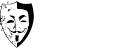Virtual Private Networks (VPNs) are now moving into the mainstream as more and more people view enhanced privacy on the internet as a necessity. Most VPNs are easy to set-up and use and in the normal course of events once connected via your VPN service you are secure and anonymous online.
But there are occasions when there could be a requirement for an extra level of security.
Your VPN connection drops
This can happen and if your VPN connection does get dropped when you are not looking, your network traffic will just keep on going and get routed through your ISP and in doing so reveal your ISP IP address and location.
Ideally you want to be able to disable any internet access that does not tunnel through your VPN service provider and this can be achieved by changing TCP/IP routes or using specific Firewall rules but that gets a little complicated.
Many VPN services offer automatic reconnect options and some have functionality built into their software that allows you to automatically close programs if your VPN disconnects for any reason.
Hidemyass has a ‘Secure IP bind’ feature allows you to specify applications that will stop working if an unexpected VPN disconnection occurs.
PrivatVPN also has an option to close specific programs if the connection is ever dropped.
VPNCheck – is a separate piece of software that perhaps offers the most secure option and will either shut down your main network connection or any programs of your choice should your VPN disconnect. Works with any VPN service. You can download the free VPNCheck trial here.
DNS Leakage
It is possible that occasionally “DNS leakage” might occur. This means that rather than using the DNS servers provided by the VPN operator, it’s possible that the user’s default DNS servers will be used instead or otherwise become visible.
The “go-to” testing tool for most people to test for leaks is:
However, the results can sometimes be a little misleading. DNS leaks are a tricky issue since the causes can often times be something other than the VPN server itself.
There are a couple things to bear in mind when viewing results from dnsleaktest.com and troubleshooting DNS leaks:
- The leak may not be real – For example, check out the response by AirVPN at the end of this thread on airvpn forums. He explains how your ISP can show up and appear to be a leak, but it may still be properly routed through the VPN tunnel and is not a real leak.
- Windows – As for real leaks, many times Windows is the actual culprit, not the VPN servers, mainly because of Windows poor handling of global DNS.
If using Windows, it’s usually easier to just take measures to prevent the leaks to begin with by doing one or more of the following:
- How to fix a DNS leak
- VPNCheck Pro is another good turnkey solution since it has DNS checks and fixes built in.
- For more hardcore steps against DNS leaks, the Comodo firewall method mentioned by AirVPN here: Blocking all non-VPN traffic (Windows)
Double up your VPN protection
If you are really feeling paranoid you could even double up your VPN protection by using two VPNs tunnelling your already encrypted connection through another tunnel.
This is very easy to set up, provided you have more than one VPN account, simply connect to the first VPN and then log-on and connect to the next.
The guys at AirVPN recommend you use a VPN over TOR to ensure your anonymity layer is not compromised and they have a tutorial which you can have a look at here.
Use a Crypto-currency
If you really want to be totally anonymous online then you should be looking to pay with an untraceable currency like Bitcoins.